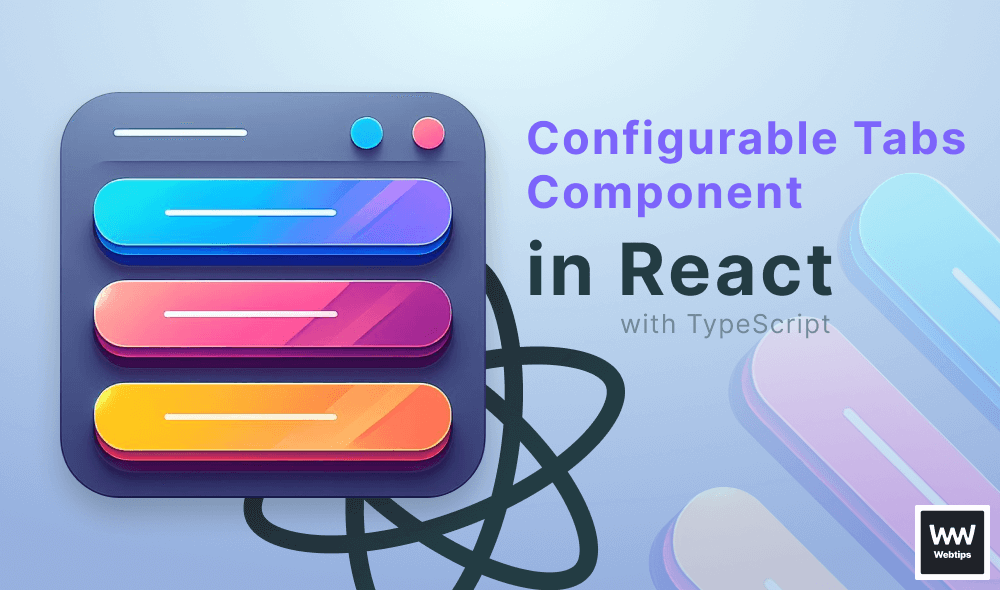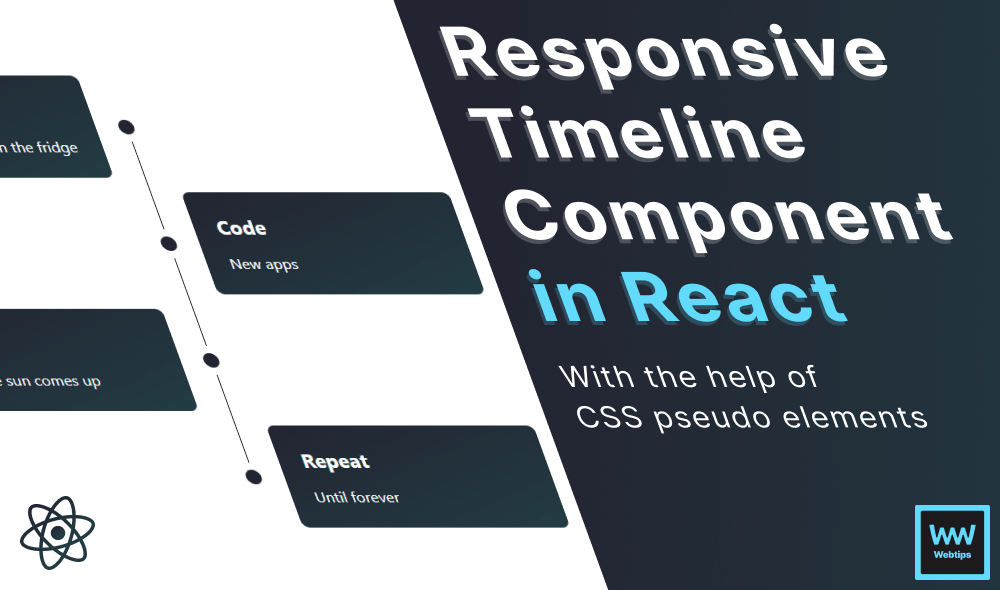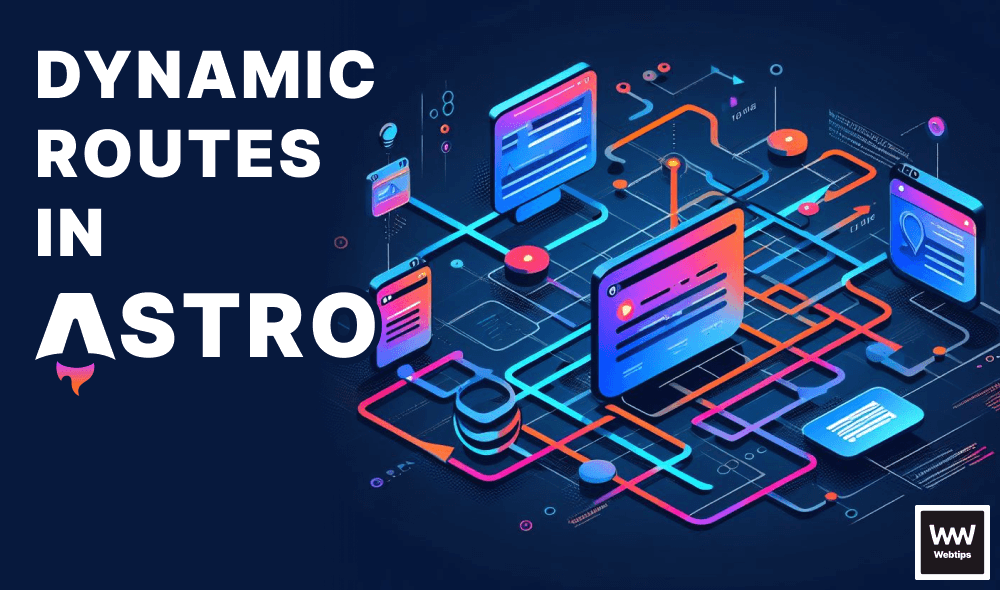How to Correctly Check Undefined in TypeScript
To check for undefined values in TypeScript, you need to use the strict equal operator against the undefined keyword.
type AuthorHandle = string | undefined
const twitter: AuthorHandle
// ❌ This will throw an error (Cannot read properties of undefined)
const formattedHandle: string = twitter.toLowerCase()
// ✔️ Check if variable is not undefined
if (twitter !== undefined) {
const formattedHandle: string = twitter.toLowerCase()
}
In the above example, the if statement is called a type guard. It prevents toLowerCase being called on undefined. This way, TypeScript knows that the only other possible type is a string type.
It is important to keep in mind that in case your variable can be null, you want to check for a null value too, as the above code example only caters to undefined.
type AuthorHandle = string | undefined | null
const twitter: AuthorHandle
// ❌ This will throw an error (Cannot read properties of undefined)
const formattedHandle: string = twitter.toLowerCase()
// ❌ This will throw an error for null (Cannot read properties of null)
if (twitter !== undefined) {
const formattedHandle: string = twitter.toLowerCase()
}
// ✔️ Check if variable is not undefined OR null
if (twitter !== undefined && twitter !== null) {
const formattedHandle: string = twitter.toLowerCase()
}
// Note that null and undefined are not the same thing
undefined === null -> falseIf you often have to work with types that can be either undefined or null, it is recommended to declare a generic often called Nullable or Maybe that can be reused throughout your application.
declare type Nullable<T> = T | undefined | null
// This will now be string | undefined | null
type AuthorHandle = Nullable<string>Using Optional Chaining
Another approach to safeguard against undefined values is using optional chaining. Optional chaining lets you use the ?. notation to only call methods and properties if the variable is not undefined or null.
type AuthorHandle = Nullable<string>
const twitter: AuthorHandle
const formattedHandle: string = twitter?.toLowerCase()This way, you can leave out the if statement, and be sure that your variable is checked against both undefined and null.

Rocket Launch Your Career
Speed up your learning progress with our mentorship program. Join as a mentee to unlock the full potential of Webtips and get a personalized learning experience by experts to master the following frontend technologies:
Courses

Understanding TypeScript

Mastering TypeScript