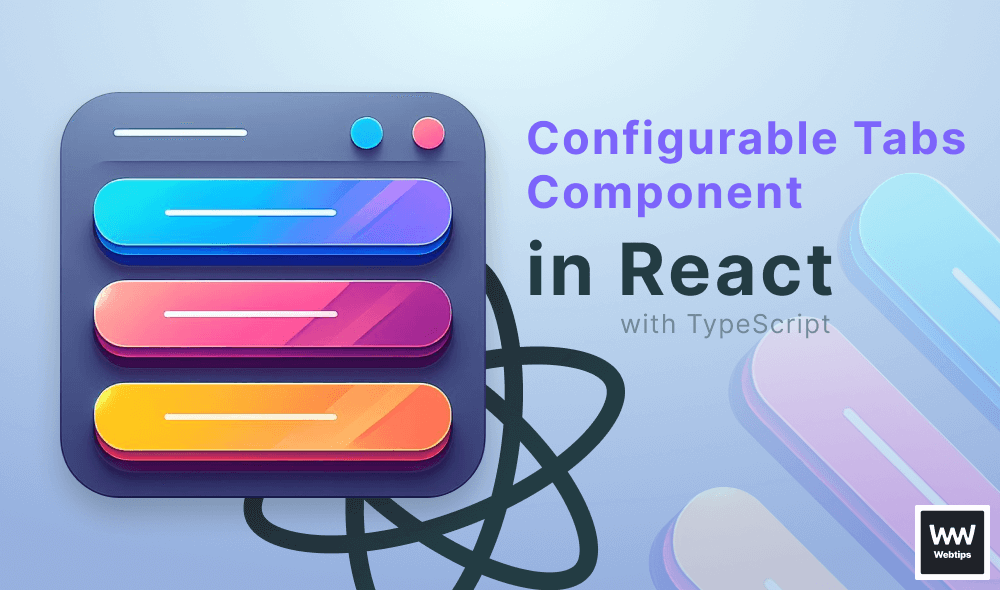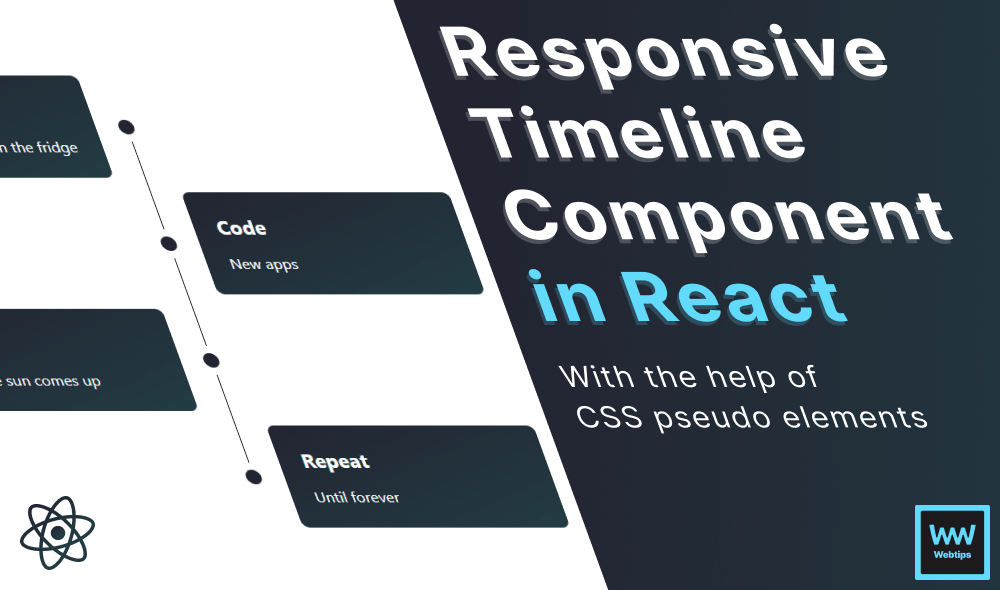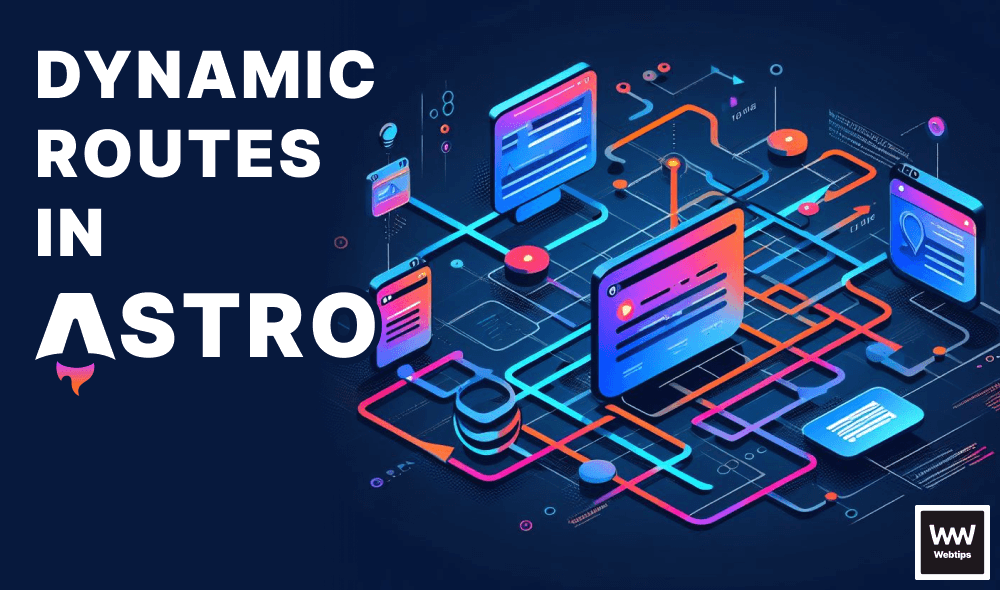Two Ways to Get Enum Keys by Values in TypeScript
There are two ways to get enum keys by values in TypeScript. You can either use bracket notation or a combination of Object.values and Object.keys. Here is an example of using bracket notation:
enum Countries {
Argentina = 'AR' as any,
Armenia = 'AM' as any,
Australia = 'AU' as any,
Austria = 'AT' as any
}
// This will log "Argentina" to the console
console.log(Countries['AR'])Notice that we typed all of them as any. It is important to type them, as otherwise, you will get undefined back. While the above works, it's a quick and dirty solution that can break in certain versions of TypeScript.
The other more reliable way to get enum keys by values is by using a combination of Object.values with Object.keys. Take a look at the following example:
enum Countries {
Argentina = 'AR',
Armenia = 'AM',
Australia = 'AU',
Austria = 'AT'
}
const keyIndex = Object.values(Countries).indexOf('AM')
// Returns "Armenia"
console.log(Object.keys(Countries)[keyIndex])This works by first getting the index of the value with "AM". This can be done by calling Object.values, and then getting the index of the value with the indexOf function.
Object.values(Countries)
// This will return the following array (and so keyIndex will be 1):
-> (4) ["AR", "AM", "AU", "AT"]We can then use this index to grab the proper key by calling Object.keys, which again returns an array, but instead of returning the object values, it returns the keys that we need.
Object.values(Countries)
// This will return all keys associated with the enum
-> (4) ["Argentina", "Armenia", "Australia"...]Creating a Helper Function for Getting Enum Keys
We can also create a helper function from the above code example to reuse it later if needed. Take a look at the following code:
const getKey = (obj, value) => {
const keyIndex = Object.values(obj).indexOf(value)
return Object.keys(obj)[keyIndex]
}
getKey(Countries, 'AR') // Returns "Argentina"
getKey(Countries, 'AM') // Returns "Armenia"
getKey(Countries, 'AU') // Returns "Australia"
getKey(Countries, 'AT') // Returns "Austria"This function expects an enum (or any object for that matter) and a value that you want to use to get the key. In fact, we can also use the same function with any other object to get the key as a string.
// We can also use the function on plain JavaScript objects too
const countries = {
Argentina: 'AR',
Armenia: 'AM',
Australia: 'AU',
Austria: 'AT'
}
// Returns "Australia"
getKey(countries, 'AU')
Rocket Launch Your Career
Speed up your learning progress with our mentorship program. Join as a mentee to unlock the full potential of Webtips and get a personalized learning experience by experts to master the following frontend technologies:
Courses

Understanding TypeScript

Mastering TypeScript