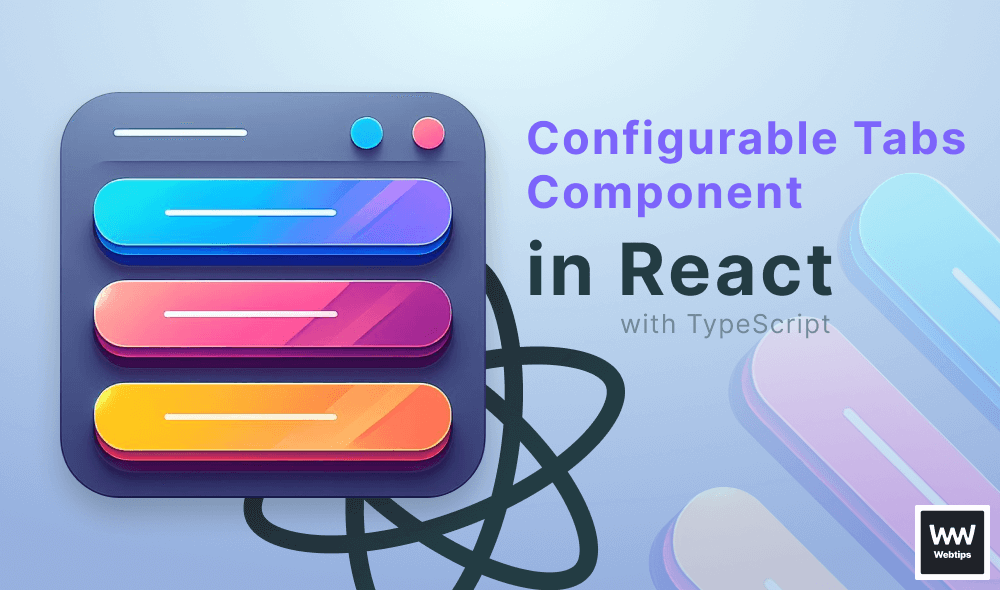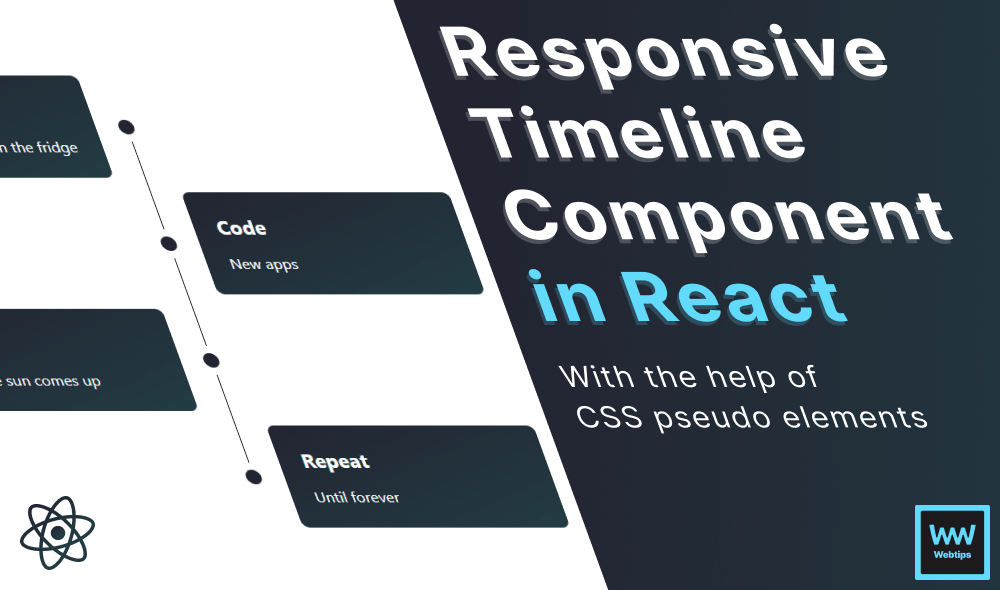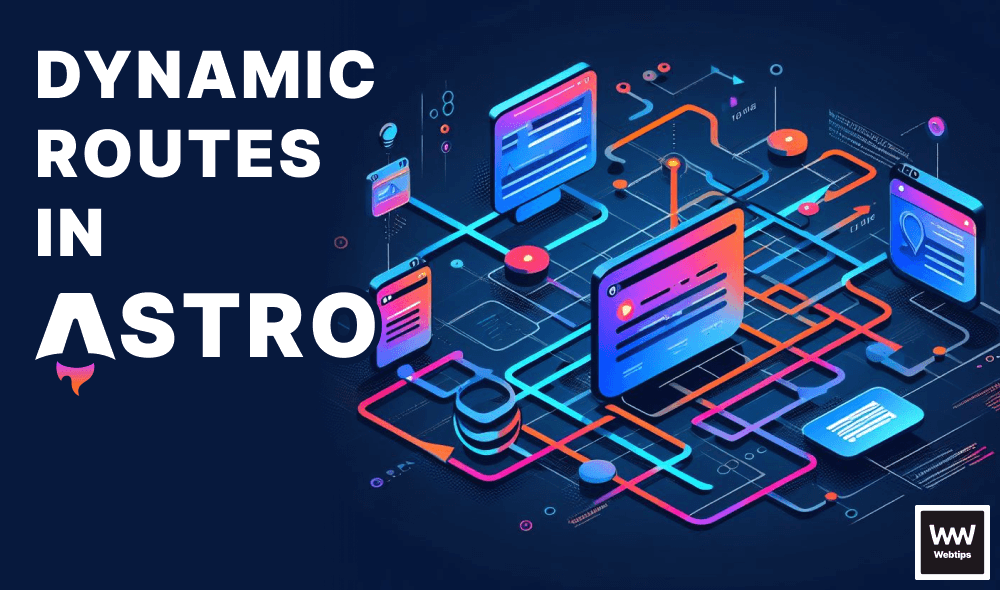What Should You Use Instead of QuerySelector in React
Instead of using document.querySelector in React, you should access DOM elements using the useRef hook, and grab the element using ref.current. Take a look at the following example:
import { useRef } from "react"
export default function App() {
const ref = useRef()
console.log(ref.current)
const scroll = () => {
ref.current.scrollIntoView()
}
return (
<div className="App">
<button onClick={scroll}>Scroll to footer</button>
<p>...</p>
<footer ref={ref}>Footer</footer>
</div>
)
}
Here we are using useRef to scroll the footer into view. First, you will need to create a new ref using the useRef hook, and assign the reserved ref prop to the element that you want to access.
React will store the DOM element inside ref.current, which you can access anywhere in your component. Logging ref.current to the console will return the footer itself. On ref.current, we can call all functions we normally would on document.querySelector.
<footer>Footer</footer>How to Pass ref to Child Components in React
In case you need to pass a ref to a child component in React, you can use a feature called forwardRef. forwardRef wraps your component into a function so that references can be passed down to child components. In order to make your child accept a ref from a parent, import forwardRef from React, and wrap your component with the function:
import { createRef, forwardRef } from 'react'
const Child = forwardRef((props, ref) => {
return <span className="child" ref={ref}>Child component</span>
})
export default function App() {
const ref = createRef()
console.log(ref.current)
return (
<div className="app">
<Child ref={ref} />
</div>
)
}
This function accepts the props as the first parameter and a ref as the second. Make sure you pass the ref to the correct DOM element. Now instead of using the useRef hook, we need to use createRef to create a reference, and pass it down to our child components. Now you should be able to access ref.current, just as you would with a useRef hook.
Using document.querySelector directly
In case you are dealing with a third-party library where you have no option passing around ref, you can use document.querySelector as a last resort. Make sure, however, that you call it inside a useEffect hook to ensure that your component is already mounted, before trying to access the element.
import { useEffect } from 'react'
export default function App() {
// ❌ This will return null as the element doesn't exists yet
console.log(document.querySelector('footer'))
// ✔️ This will work
useEffect(() => {
console.log(document.querySelector('footer'))
}, [])
return ...
}

Rocket Launch Your Career
Speed up your learning progress with our mentorship program. Join as a mentee to unlock the full potential of Webtips and get a personalized learning experience by experts to master the following frontend technologies: