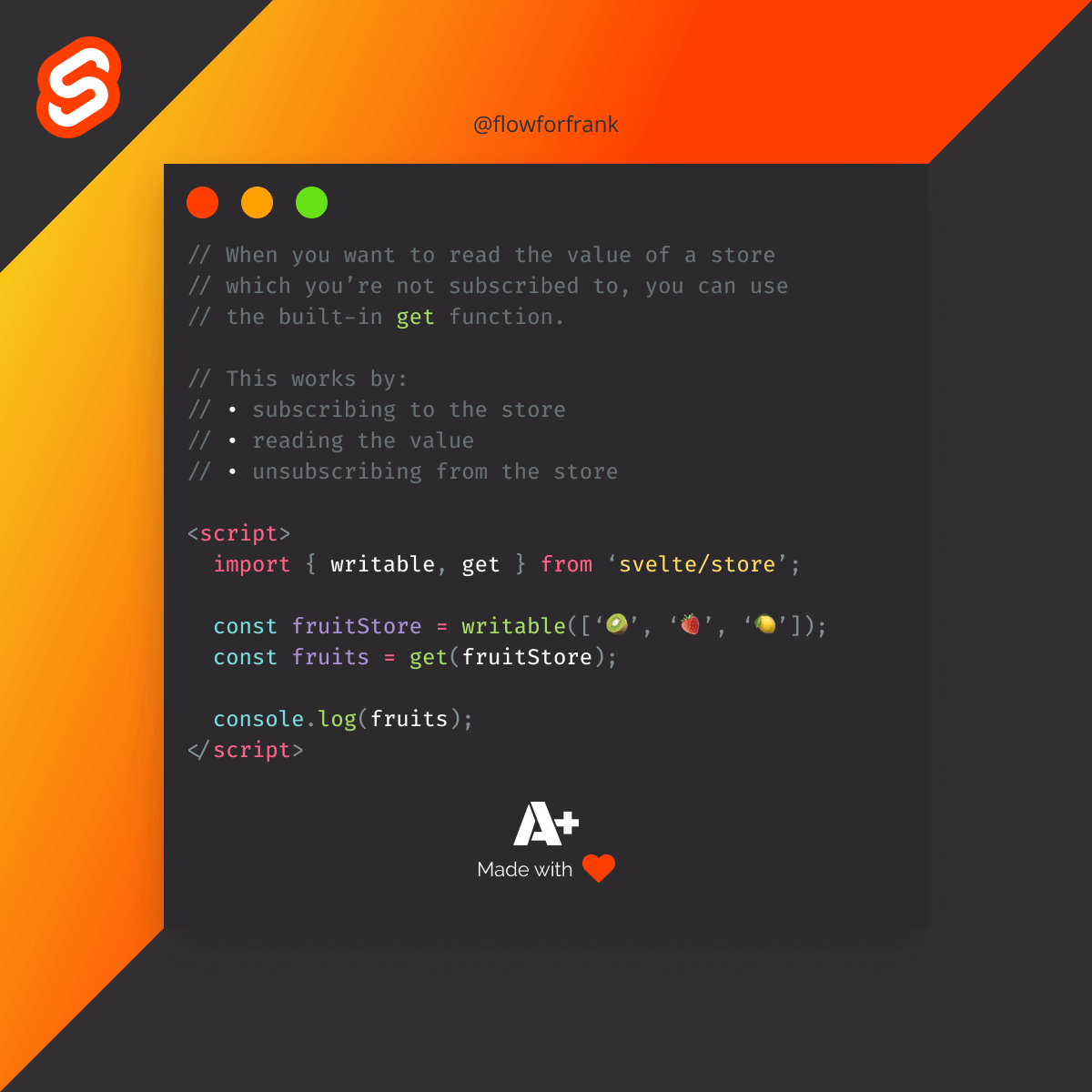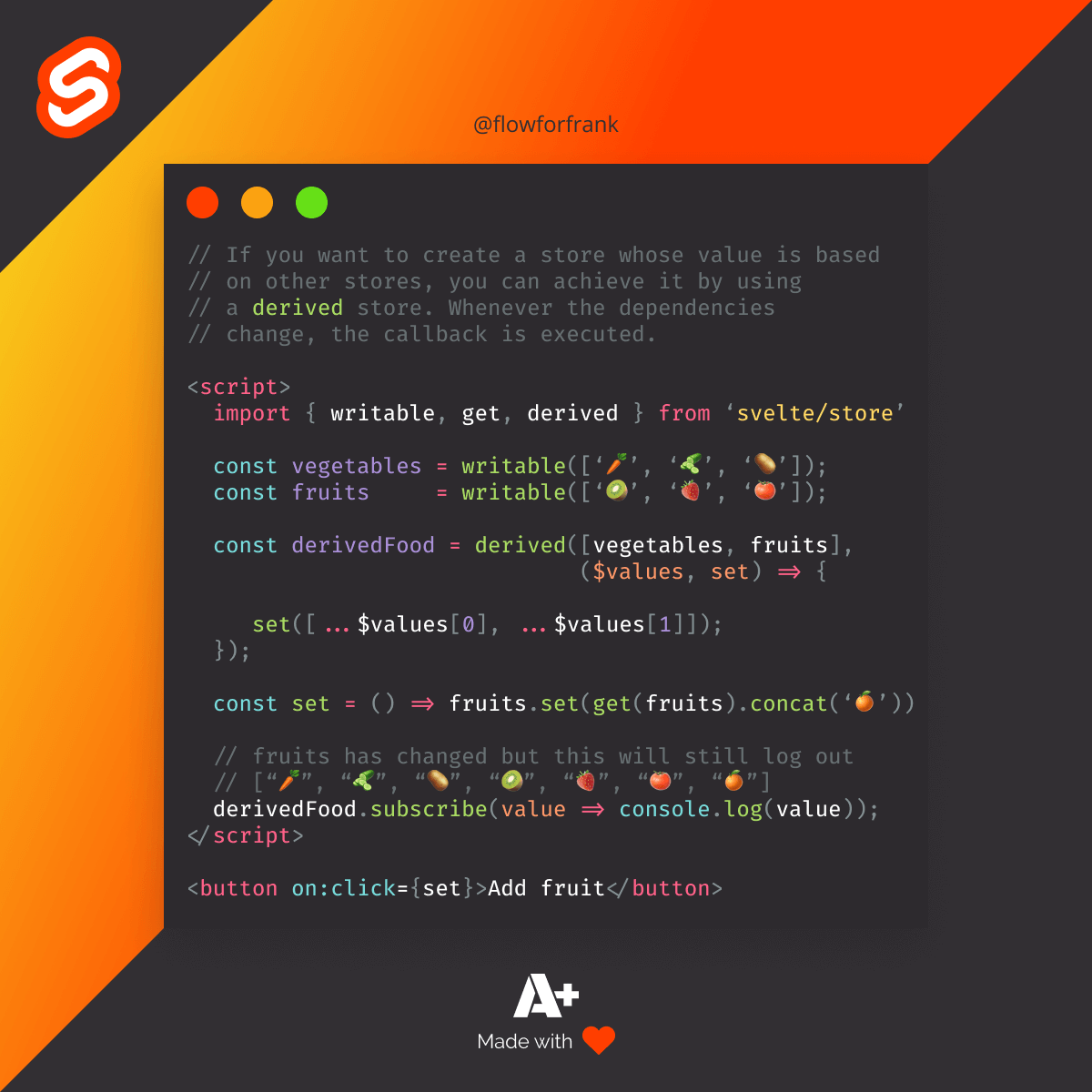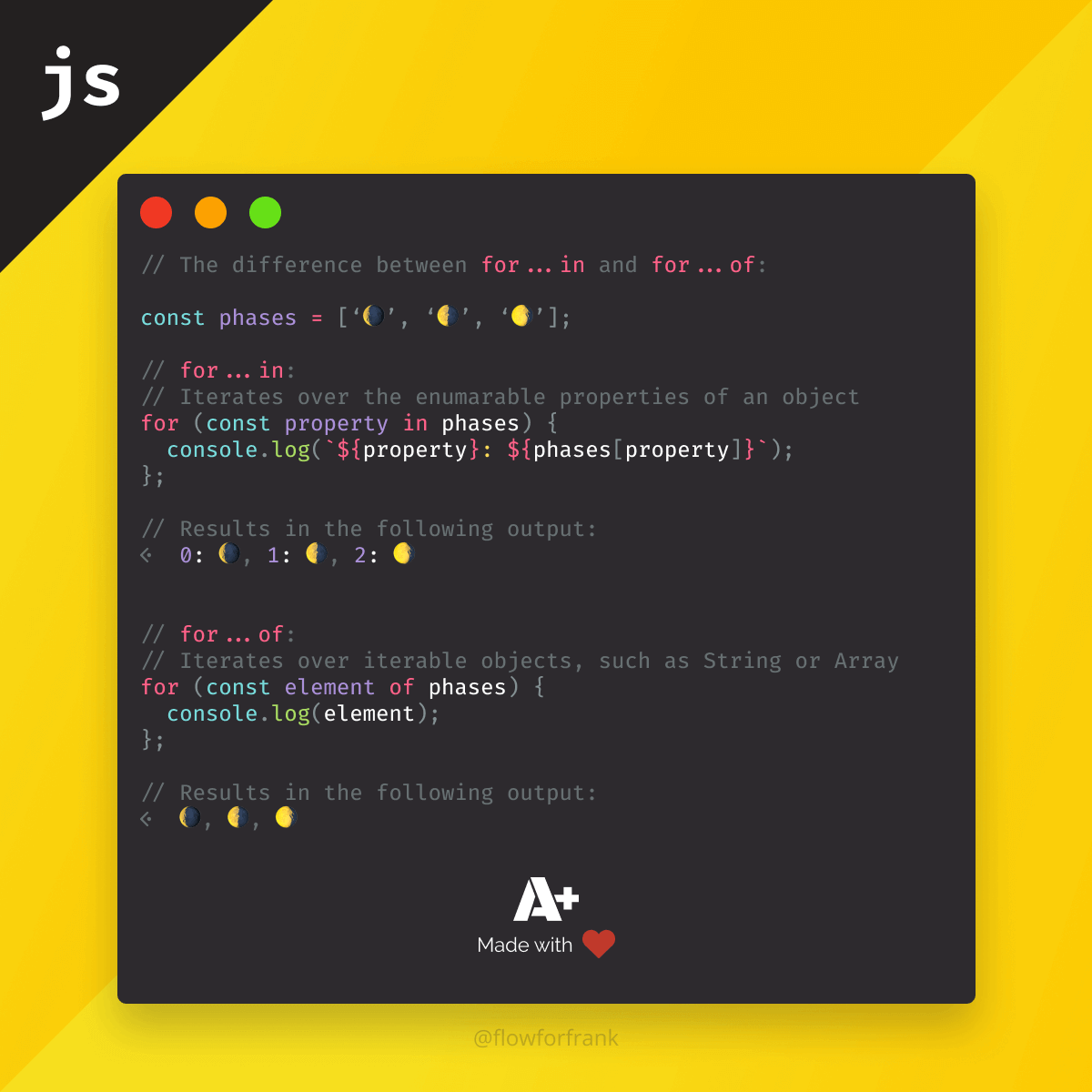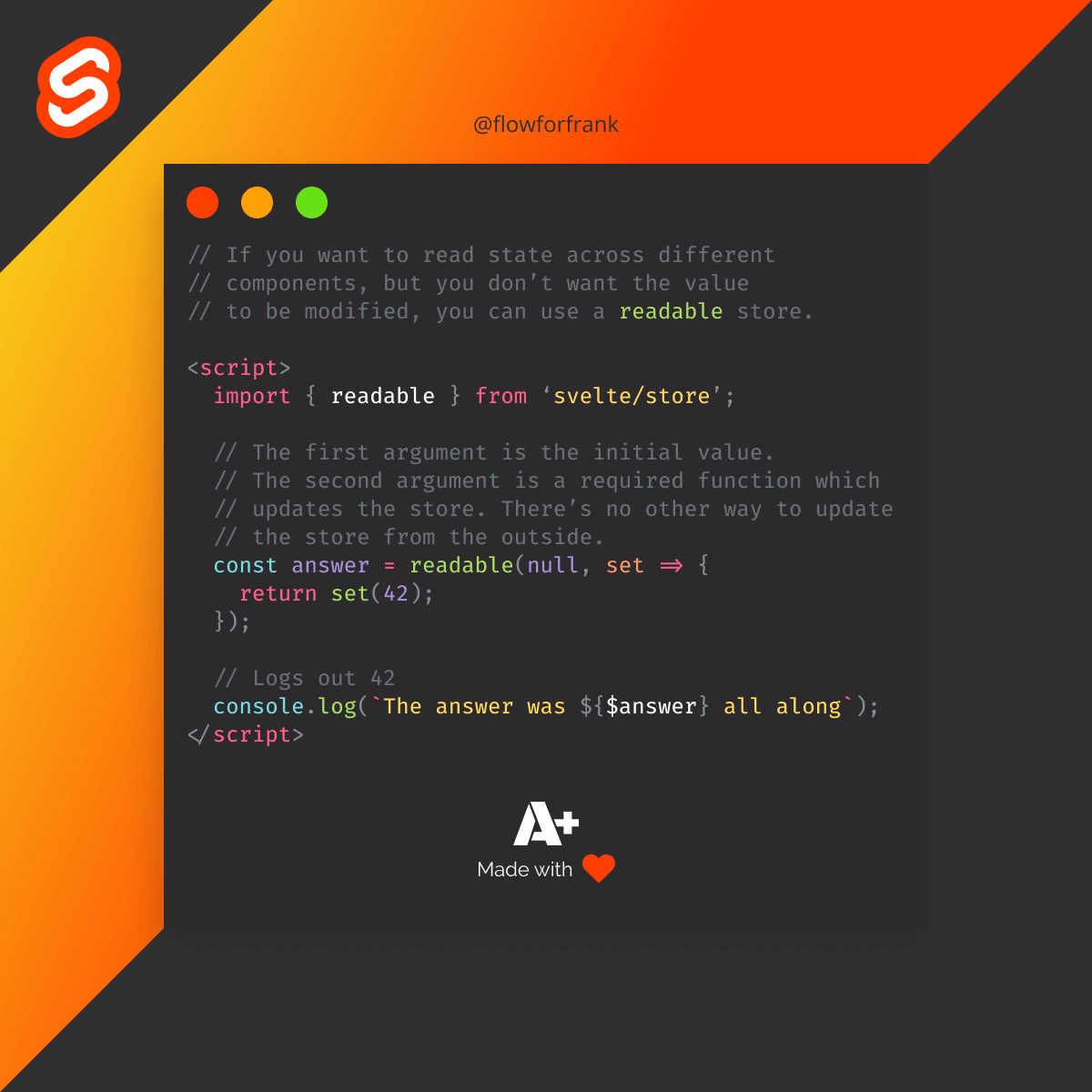
How to Read State Across Different Components in Svelte
You can use a readable store in Svelte to read state across different components. This is useful if you don't want the state to be modified:
Copied to clipboard!
<script>
import { readable } from ‘svelte/store’;
const answer = readable(null, set => {
return set(42);
});
// Logs out 42
console.log(`The answer was ${$answer} all along`);
</script>For a readable store, you need to pass two arguments:
- The first one is the store's initial value.
- The second argument is a mandatory function which updates the store. There's no other way to update the store's value, other than through this function.
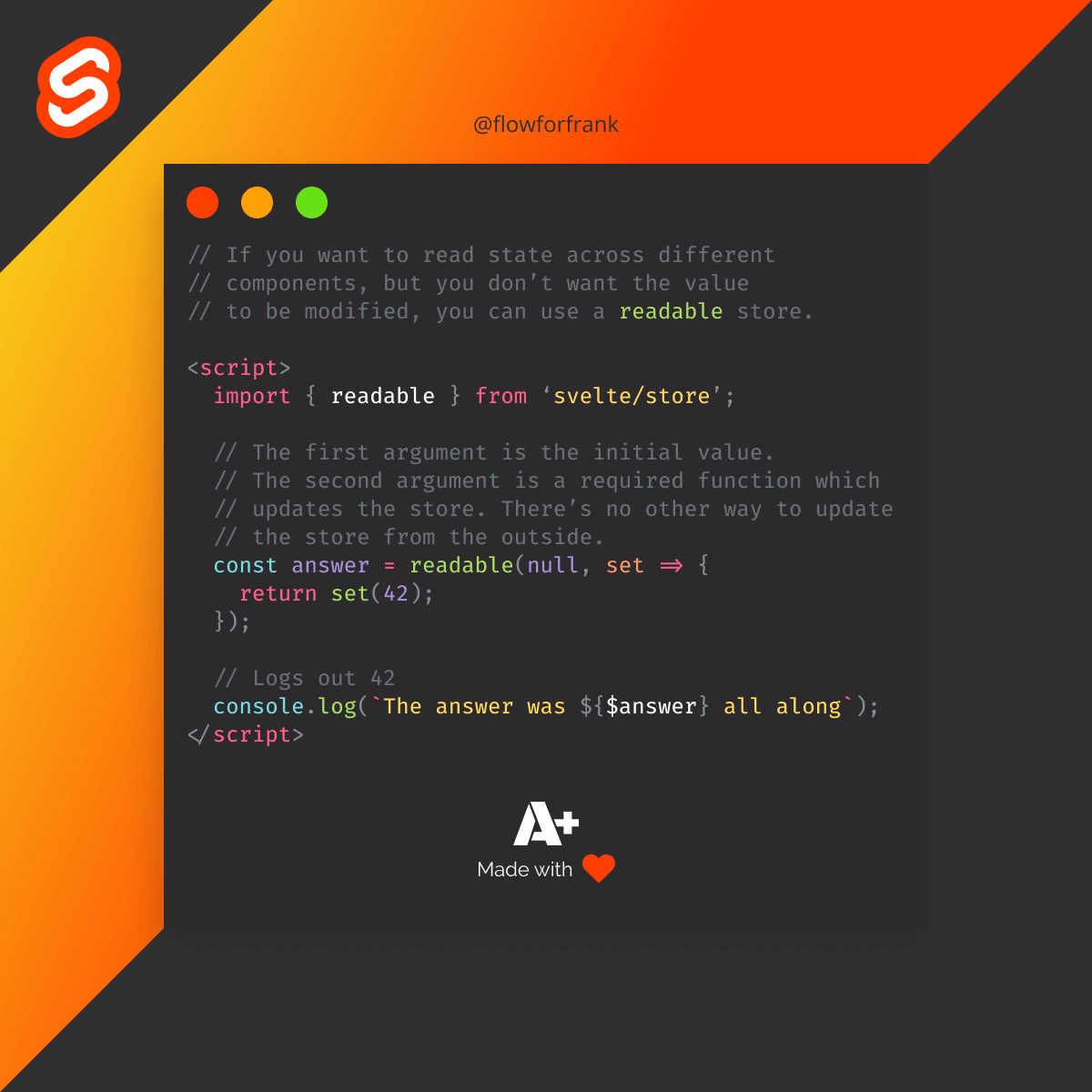

Resources:
📚 More Webtips

Rocket Launch Your Career
Speed up your learning progress with our mentorship program. Join as a mentee to unlock the full potential of Webtips and get a personalized learning experience by experts to master the following frontend technologies: